|
|
PAC4SWX is a tool to print and convert SolidWorks drawing. With PAC4SWX you can choose multiple drawings from your filesystem and print or convert all sheets of all drawings in one step. PAC4SWX will take care of the different sheet sizes. |
The functions are seperated in a few dialogs:
Main window (description) |
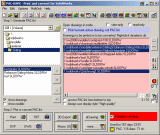 |
Preview bitmap (description)
|
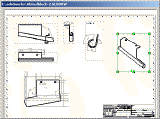 |
Filter settings (description)
|
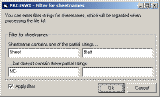 |
Settings for Pre/Postfixes for filenames (description)
|
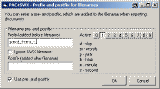 |
Printer settings (description)
|
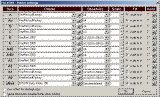 |
Set TIFF options (description)
|
 |
Set DXF/DWG options (description)
|
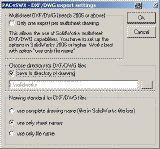 |
Set 3D export options (description)
|
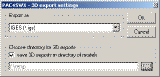 |
Set eDrawings export options (description)
|
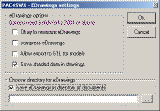 |
Set export documents options (description)
|
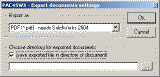 |
Set run macro options (description)
|
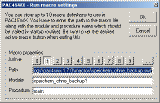 |
Set MultiJob options (description)
|
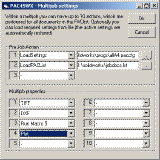 |
Register (description)
|
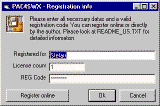 |
About PAC4SWX (description)
|
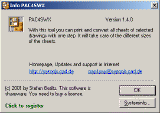 |
![]()
|
Any questions and hints? Mail to Stefan Berlitz. Last change Mittwoch, 16. Januar 2013 14:46 |