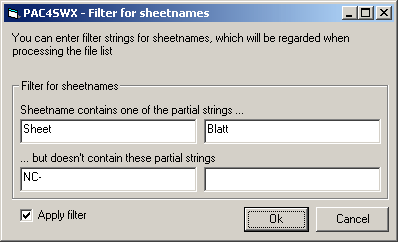
PAC4SWX is a tool to print and convert SolidWorks drawing. With PAC4SWX you can choose multiple drawings from your filesystem and print or convert all sheets of all drawings in one step. PAC4SWX will take care of the different sheet sizes.
| < previous page |
You can set various options PAC4SWX will use for processing each sheet or configuration in a SolidWorks drawings and models.
The settings can be saved on a user-bases in the main dialog. If you want to store the settings in a file or read them from a file you may do so from the main dialog.
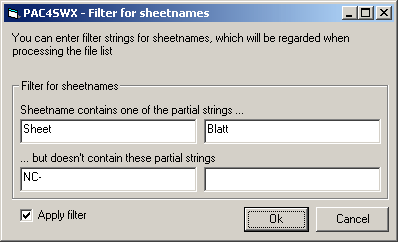
The filter settings are useful if you only want to process sheets with certain strings in their names or want to exclude sheet which are named in a specific manner (i.e. you have named alle sheets which contains only a flattened view of a sheetmetal part with NC- and don't want to print of tiff them). The filter dialog is seperated in two parts:
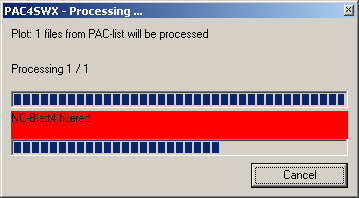
On processing the PAC-list there will be a short visual feedback, if a sheet is skipped due to filter settings. The progress bar will show the sheetname which is filtered and will flash in red for about half a second.
![]()
|
Any questions and hints? Mail to Stefan Berlitz. Last change Freitag, 10. Juni 2011 08:52 |