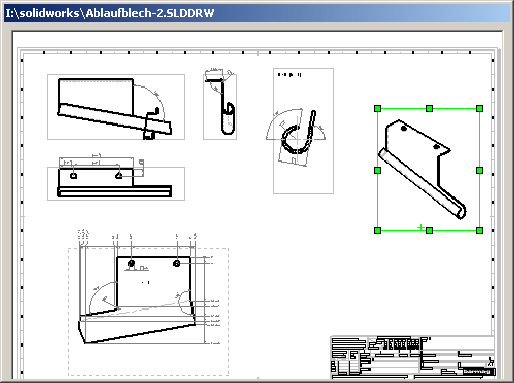
PAC4SWX is a tool to batch convert SolidWorks models. With PAC4SWX you can choose multiple models from your filesystem and convert all files in one step.
| < previous page |
In this window the preview bitmap is shown for the selected document in PAC4SWX. The title bar shows the full path to the selected document. If there is no preview bitmap available in the SolidWorks document only a blank, gray form is displayed. You may resize the preview bitmap window, the bitmap will be resized accordingly.
You may toggle the window on and off from PAC4SWX main window.
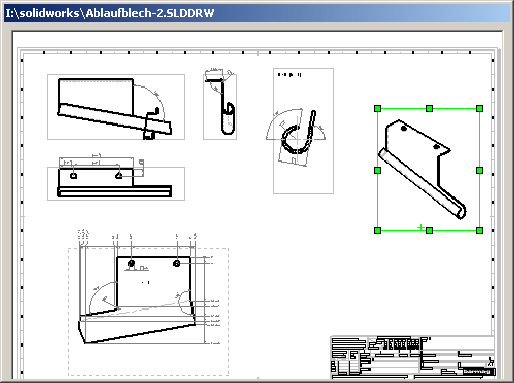
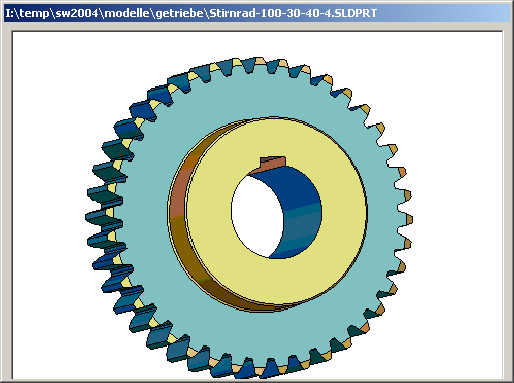
SolidWorks must be installed on the computer (but don't have to be running), if not, preview bitmap will not work. If you need a viewer for a computer without SolidWorks installation we recommened the SolidWorks viewer or eDrawings (both can be downloaded free of charge from SolidWorks website)
![]()
|
Any questions and hints? Mail to Stefan Berlitz. Last change Freitag, 10. Juni 2011 08:52 |