PAC4SWX EDrawings options
PAC4SWX is a tool to batch convert SolidWorks models. With PAC4SWX you can choose
multiple models from your filesystem and convert all files in one step.
Set eDrawings options
You can set various options PAC4SWX will use for exporting each
document in the
PAC list with SolidWorks.
The settings can be saved on a user-bases in the main dialog. If you want to
store the settings in a file or read them from a file you may do so from the
main dialog.
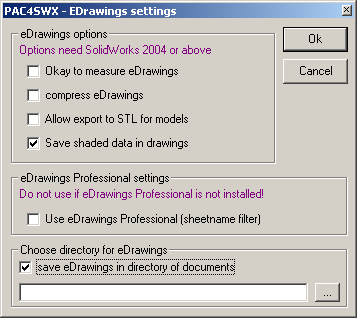
The eDrawings option dialog is separated in two areas:
- Okay to measure eDrawings
By enabling this option, a recipient of the eDrawing can measure the
geometry in the eDrawing viewer. This can be set even if you don't have an
eDrawings professional license, if it is set, a recipient with eDrawings Pro
will be able to measure it.
- Compress eDrawings
By enabling this option the eDrawing size will be smaller; however, some
models may not shade as smotthly. This is especially noticeable on lofted
surfaces.
- Allow export to STL for models
By enabling this option recipients of the eDrawings will be able to save
it as STL from eDrawings viewer.
- Save shaded data in drawings
By enabling this option a drawing will contain shaded
data information.
- Use eDawings Professional (name filter)
If you use SolidWorks 2006 (and above) with eDrawings Professional (or
SolidWorks Office) you have to check this option, or you will get a dialog
from SolidWorks for each document, which prompts which sheets/configurations
you want to export.
With this setting and an active name filter
you can select, which sheets/configurations are exported. If you want to
export all sheets/configurations just activate a
name filter, where all textboxes are empty.
- Choose directory for eDrawings
If you set the option save in directory of
document all exported eDrawing files are saved to the directory, where the
document is stored. If
you want to gather all exported eDrawings in one directory uncheck this
option and enter a directory path in the textbox or use the button to browse
the directory (recommended).
Any existing files in the target directory with the same name will be
overwritten without warning.
back to top

|
|
Any questions and hints? Mail to Stefan
Berlitz. Last change
Freitag, 10. Juni 2011 08:52
|
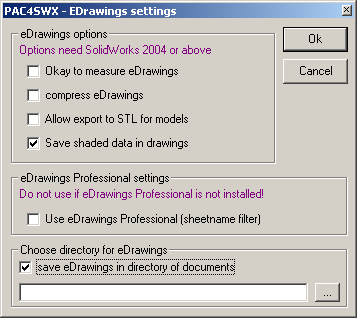
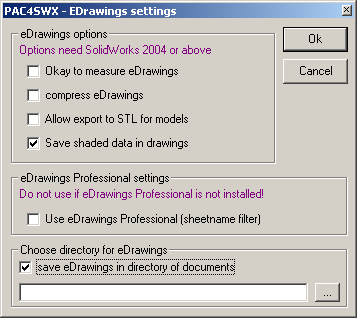
![]()