from 05/24/2003
Changes
Description of functions
License
Register
Order online
On this site I offer some of my shareware programs for SolidWorks. Here is one of them:
| ACP4SWX | Program data | Webdocuments | Direct links |
|---|---|---|---|
| Version 1.2.1 from 05/24/2003 |
Overview Changes Description of functions License Register Order online |
Another remark: I'm german, so beware of my english :-)) Any hints, remarks, corrections or translations to other languages are really welcome to the author acp4swx@swtools.cad.de
Most of the screenshots are from the german user interface, but don't worry, you may switch to english.
ACP4SWX is a color management tool for SolidWorks (therefor the acronym advanced color project for SolidWorks). Colors are very important for the design process and even for the simple modelling. They are vital for the understanding of 3D models.
SolidWorks gives you some basic functions to access the colors of components, features and faces. But some of them are too basic and others are quite complicate to use or you need to click several times to complete the task.
ACP4SWX will help you in several situation:
At this point you want to try ACP4SWX: with many ideas from expirienced SolidWorks users this program was designed to help you in your process to model your parts and assemblies and have easy access and usage of colors in SolidWorks.
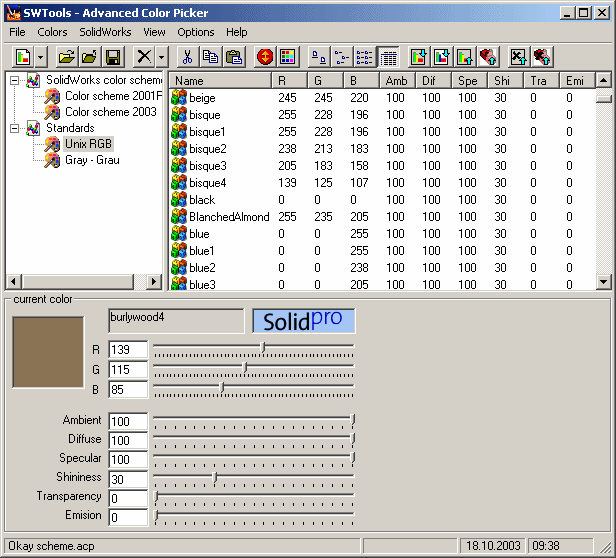
A program like ACP4SWX is quite large to generate and I have spent a lot of time to bring it to this point of usefullness. Therefor I decided to make ACP4SWX a program which requires a license to use. You may download this tool and test it for 30 days with full access to all functions before you must register and buy a license.
The registration key depends on your SolidWorks serial number. If you have a serial number with more than one SolidWorks license you may order less licenses for ACP4SWX but may not install it on more machines than you ordered licenses. You may even register ACP4SWX if you havn't acess to SolidWorks.
If you have questions regarding the registration please read REGISTER_US.TXT, if you want to order ACP4SWX please read ORDER_US.TXT. Please also read LIZENZ_US.TXT
Feel free to visit the sponsors for ACP4SWX:
 |
Vitamin-W (www.vitamin-w.de)German popgroup |
 |
CAD/CAM Online-Foren ( www.cad.de )German CAD/CAM portal |
 |
SolidPro GmbH ( www.solidpro.de )German VAR of SolidWorks, many interesting tools |
|
your logo 240 x 120 Pixel |
you may want to become sponsor yourself? |
The compiled program acp4swx.exe is distributed with a complete install program. Simply download the install program, run the setup_acp.exe and follow the questions and hints. Please scan the downloaded prog for viruses, I'm using Norton Antivirus and McAffee but you never know ... ACP4SWX should run from any directory including a network drive.
The install procedure is in english for I never know which OS-language-version is installed on the target machine and the english version (should) works with all languages.
| The first public version 1.0 was published in June 2000 with full support for german and english
GUI. Actual version is 1.2.1 from 05/24/2003. The sources are not provided, but if you want to have access to the sources in visual basic 6 you may
contact the author (but it will cost a few or some more euros :-))
The history of changes could be read here. The main features:
|
full image 36 KByte |
If you like to make another language port you may translate all of the text in acplng_??.ini and send it to me, I will make another option in the prog.
ACP4SWX is a windows look-and-feel program and runs on any platform, where SolidWorks will run. There are no special hardware or software preferences. ACP4SWX needs to have access to the visual basic 6 runtimes; these will be installed by the setup routines if necassary. ACP4SWX may be installed on a network drive.
The colors are collected and stored in catalogues. These catalogues are stored in files with the extension *.acp and may be accessed from anywhere in the file system. The default location for the catalogue-files is the directory where acp4swx.exe is installed. Feel free to save your own files in that directory.
You may open up to 65536 catalogues in ACP4SWX. Each opened file is shown as a major node in the left frame in the main window. The catalogue files themself may be copied to any location, i.e. to give a supplier or customer the same color definitions as the engineering department without the need to "mix" the colors again. As a supplier you may make up a seperate catalogue for each customer or you may distribute the catalogues in all companys of your enterprise to unify the use of colors i.e. for machinery parts, features and so on.
Each catalogue contains at least one and up to 65536 color groups. Each group is shown as a seperate group node in the left frame. Each color group may contain up to 65536 single color nodes. The color node is shown in the right frame of the main window. Each color node has 10 properties:
|
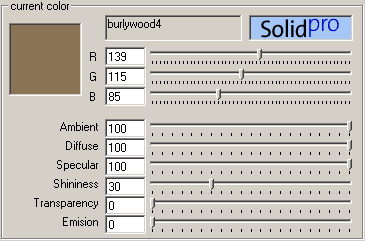 |
These properties corresponds with the material properties in SolidWorks. For information about the properties please read the documentaion provided with SolidWorks.
ACP4SWX is designed to work with SolidWorks but will not depend on it and you may start and work with it as a color management tool stand-alone (i.e. for other grafic utilities, HTML- or XML colors etc). But you get the most benefit while working with SolidWorks. Using the API from SolidWorks ACP4SWX will get and set colors for faces, features or components, parts or assemblies or may reset the colors back to default. For it uses SolidWorks own functions it will act (with one exeption) just like SolidWorks.
Setting and resetting the components color in an assembly works fine, but to clear the component color you have to use SolidWorks version 2001 and above. If you work with a version up to SolidWorks 2000 you have to use the SolidWorks User Interface. In the UI simply select all components, click with the right mouse button in the feature manager on a selected component and choose "clear color".
| Like in SolidWorks you may choose to either set the color for the features (by selecting them in the featuremanager) or the faces (by selécting them in the grafic window). If nothing is selected the color will be set/get for the main object, that is the part or assembly itself. There is one special feature (or a bug?) for the feature "pattern" in SolidWorks: the color of the basis feature is shown, but in the color chooser you will see the color value for the face or the part. For SolidWorks acts the same way I think this is not a "bug" in ACP4SWX, but a "feature" in SolidWorks. | 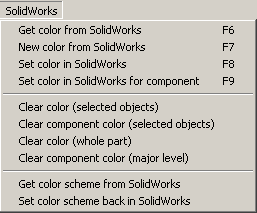 |
The different functions automatically detects whether there is a part or assembly as active document. For your comfort the functions will also work automatically for selected objects (in grafic window or featuremanager) or the main object, if nothing is selected. Please be careful only to select objects, which have a color propertie; for other selections you will get a warning message.
There is one situation where ACP4SWX will act in another way as SolidWorks: with ACP4SWX it is possible to set colors for each feature and each face for parts components in an assembly without leaving it. This is not possible in SolidWorks (the function buttons are grayed out). IMHO and also for my betatesters this was the best way for it is espacially in assemblies where you would like to set special colors for features and faces. But beware: though you do it in an assembly the function changes the color in the part! If you don't save the part your changes will be lost. If you prefer to work like in SolidWorks simply don't use the function :-))
Until now I havn't found a way to preview the SolidWorks special color properties and I'm sorry for that. So pay attention as the colors in SolidWorks may heavily differ from the preview in ACP4SWX, espacially if you use high values for transparency or emission or low values for ambient or diffuse.
I tried to design the program as intuitiv and easy-to-use as possible and hope that you can work with ACP4SWX without any special documentation. But feel free to read the detailed description about the functions on the website at [todo]
If there are enough users and registrations there will be future releases of ACP4SWX. Some functions will be added like:
Do you have any other ideas or wishes? Mail them to me.
If you have any questions regarding the use, regisration, licensing or ordering of ACP4SWX which isn't covered in the support-files you may contact me by mail acp4swx@swtools.cad.de
Also if you have any ideas for other tools or just a comment your mail is very welcome.
If you made any other international language ports I would be glad if you send them to me, I will include them in the package and offer them on my website with a special cradit for you. The same for you own color catalogue files, if you want to share them send them to me and I will offer them on my website to other users.
(c) 2000, 2001 Stefan Berlitz
The software is provided as is without warranty of any kind. To the maximum extent permitted by applicable law, the author further disclaims all warranties, including without limitation any implied warranties of merchantability, fitness for a particular purpose, and noninfringement. The entire risk arising out of the use or performance of the product and documentation remains with recipient. To the maximum extent permitted by applicable law, in no event shall the author be liable for any consequential, incidental, direct, indirect, special, punitive, or other damages whatsoever (including, without limitation, damages for loss of business profits, business interruption, loss of business information, or other pecuniary loss) arising out of this agreement or the use of or inability to use the product, even if the author has been advised of the possibility of such
damages.
![]()
|
Any questions and hints? Mail to Stefan Berlitz. Last change Freitag, 10. Juni 2011 08:52 |